Comptia A+ Certification Training Overview
The CompTIA A+ certification is the only industry-recognized credential with performance testing to perform critical IT support tasks. It approves the level of knowledge and troubleshooting skills required to provide optimum support in the field of computer systems. The A+ certification program covers basic computer concepts, networking, mobile devices, hardware troubleshooting, operating systems, Security, software troubleshooting, and much more that is required to acquire competency in core technologies.
This CompTIA exam prep course will guide you to understand and prepare well for the two exams essentially required to achieve the CompTIA A+ certification - Core 1 (220-1101) and Core 2 (220-1102)
Whats New in the CompTIA A+ exam?
- More reliance on SaaS applications for remote work
- Increased focus on remote diagnosis and troubleshooting of common hardware, software, or connectivity issues
- Changing core technologies from IoT device Security and cloud virtualization to data management and scripting
- Dealing with multiple operating systems
- Understanding the changed nature of A+ certified professionals
Loading...
CompTIA A+ Course Objectives
In this CompTIA A+ exam prep course, you will learn to:
- Support basic IT infrastructure including networking, endpoint management, and advanced device connectivity
- Apply basic data backup and recovery methods and implement data storage best practices
- Configure IoT device, mobile, and PC hardware including connectors, components, and peripherals
- Configure operating systems including Linux, Windows, Mac, iOS, Chrome OS, and Android, and administrator cloud-based (SaaS) and client-based software
- Troubleshoot support challenges and apply best practices of change management, documentation, and the use of scripting in IT support
CompTIA A+ Training Target Audience
This CompTIA A+ Certification Prep (Exam 220-1101 & 220-1102) course is intended for:
- Individuals with basic computer skills who want to obtain a job as an entry-level IT technician
- Professionals seeking the CompTIA A+ certification and want to prepare for the CompTIA A+ 220-1101 Certification Exam and the CompTIA 220-1102 Certification Exam.
CompTIA A+ Eligibility Criteria
This A+ course is recommended for those who have:
- 12 months of experience as an IT support specialist
- Completed CompTIA IT Fundamentals (ITF+) Certification Prep (FC0-U61)
- Completed CompTIA IT Fundamentals (ITF+) (FC0-U61) e-Learning
Course Outline
Networking Fundamentals
- Compare and contrast the Open Systems Interconnection (OSI) model layers and encapsulation concepts.
- Explain the characteristics of network topologies and network types.
- Summarize the types of cables and connectors and explain which the appropriate type for a solution is.
- Given a scenario, configure a subnet and use appropriate IP addressing schemes.
- Explain common ports and protocols, their application, and encrypted alternatives.
- Explain the use and purpose of network services.
- Explain basic corporate and datacenter network architecture.
- Summarize cloud concepts and connectivity options.
Networking
- Compare and contrast Transmission Control Protocol (TCP) and User Datagram Protocol (UDP) ports, protocols, and their purposes
- Compare and contrast common networking hardware
- Compare and contrast protocols for wireless networking
- Summarize services provided by networked hosts
- Install and configure basic wired/wireless small office/home office (SOHO) networks
- Compare and contrast common network configuration concepts
- Compare and contrast Internet connection types, network types,and their features
- Use networking tools
Hardware
- Explain basic cable types and their connectors, features, and purposes
- Install the appropriate RAM
- Select and install storage devices
- Install and configure motherboards, central processing units (CPUs)
- Install or replace the appropriate power supply
- Deploy and configure multifunction devices/printers and settings
- Install and replace printer consumables
Virtualization and Cloud Computing
- Summarize cloud-computing concepts
- Summarize aspects of client-side virtualization
Hardware and Network Troubleshooting
- Apply the best practice methodology to resolve problems
- Troubleshoot problems related to motherboards, RAM, CPU, and power
- Troubleshoot and diagnose problems with storage drives and RAID arrays
- Troubleshoot video, projector, and display issues
- Troubleshoot common issues with mobile devices
- Troubleshoot and resolve printer issues
- Troubleshoot problems with wired and wireless networks
Operating Systems
- Identify basic features of Microsoft Windows editions
- Use the appropriate Microsoft command-line tool
- Use features and tools of the Microsoft Windows 10 operating system (OS)
- Use the appropriate Microsoft Windows 10 Control Panel utility
- Use the appropriate Windows settings
- Configure Microsoft Windows networking features on a client/desktop
- Apply application installation and configuration concepts
- Explain common OS types and their purposes
- Perform OS installations and upgrades in a diverse OS environment
- Identify common features and tools of the macOS/desktop OS
- Identify common features and tools of the Linux client/desktop OS
Operating Systems
- Summarize various security measures and their purposes
- Compare and contrast wireless security protocols and authentication methods
- Detect, remove, and prevent malware using the appropriate tools and methods
- Explain common social-engineering attacks, threats, and vulnerabilities
- Manage and configure basic security settings in the Microsoft Windows OS
- Configure a workstation to meet best practices for security
- Explain common methods for securing mobile and embedded devices
- Install and configure browsers and relevant security settings
Software Troubleshooting
- Troubleshoot common Windows OS problems
- Troubleshoot common personal computer (PC) security issues
- Use best practice procedures for malware removal
- Troubleshoot common mobile OS and application issues
- Troubleshoot common mobile OS and application security issues
Operational Procedures
- Implement best practices associated with documentation and support systems information management
- Explain basic change-management best practices
- Implement workstation backup and recovery methods
- Use common safety procedures
- Summarize environmental impacts and local environmental controls
- Explain the importance of prohibited content/activity and privacy, licensing, and policy concepts
- Use proper communication techniques and professionalism
- Identify the basics of scripting
- Given a scenario, use remote access technologies
Operating System Fundamentals
- Topic A: PC and Mobile Operating Systems
- Topic B: PC Operating System Tools and Utilities
Installing and Configuring Microsoft Windows
- Topic A: Implement Client-Side Virtualization
- Topic B: Install Microsoft Windows
- Topic C: Use Microsoft Windows
- Topic D: Configure Microsoft Windows
- Topic E: Upgrade Microsoft Windows
Optimizing and Maintaining Microsoft Windows
- Topic A: Optimize Microsoft Windows
- Topic B: Back Up and Restore System Data
- Topic C: Perform Disk Maintenance
- Topic D: Update Software
Working With Other Operating Systems
- Topic A: The OS X Operating System
- Topic B: The Linux Operating System
Networking and Security Fundamentals
- Topic A: Network Types
- Topic B: Network Components
- Topic C: Common Network Services
- Topic D: Cloud Concepts
- Topic E: Security Fundamentals
Security Threats, Vulnerabilities, and Controls
- Topic A: Common Security Threats and Vulnerabilities
- Topic B: General Security Controls
- Topic C: Mobile Security Controls
- Topic D: Data Destruction and Disposal Methods
Implementing Security Controls
- Topic A: Secure Operating Systems
- Topic B: Secure Workstations
- Topic C: Secure SOHO Networks
- Topic D: Secure Mobile Devices
Troubleshooting System-Wide Issues
- Topic A: Troubleshoot PC Operating Systems
- Topic B: Troubleshoot Mobile Device Operating Systems and Applications
- Topic C: Troubleshoot Wired and Wireless Networks
- Topic D: Troubleshoot Common Security Issues
Safety and Operational Procedures
- Topic A: Basic Maintenance Tools and Techniques
- Topic B: Personal and Electrical Safety
- Topic C: Environmental Safety and Materials Handling
- Topic D: Professionalism and Communication
- Topic E: Organizational Policies and Procedures
- Topic F: Troubleshooting Theory
Choose Your Preferred Mode
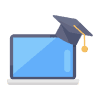
CompTIA A+ Online Training
- Instructor led Online Training
- Experienced Subject Matter Experts
- Approved and Quality Ensured training Material
- 24*7 learner assistance and support

CompTIA A+ Corporate Training
- Customized Training Across Various Domains
- Instructor Led Skill Development Program
- Ensure Maximum ROI for Corporates
- 24*7 Learner Assistance and Support
FAQ’s
Is CompTIA A+ a beginner’s certification?
Yes, A+ by CompTIA is an entry-level certification. You can make an amazing career start with this CompTIA A+ certification.
Has CompTIA A+ exam changed?
The CompTIA A+ Exam 220-1101 & 220-1102 is the upgraded version of the CompTIA A+ Certification Exam 220-1001 & 220-1002.
What is CompTIA A+ Certification training?
CompTIA A+ is the industry-recognized training for entry-level computer enthusiasts and prepares candidates with knowledge about computer/mobile hardware installation, repairs, maintenance and troubleshooting. This training provides comprehensive knowledge and skills required to pass the CompTIA A+ 220-1001 and CompTIA A+ 220-1002 and earn the CompTIA A+ Certification.
Is CompTIA A+ worth?
CompTIA A+ certification is definitely worth it with almost 1.2 million CompTIA A+ certifications issued till date. You can start your career with the A+ certification which validates your skills and knowledge about working with computers and networks.
What jobs can CompTIA A+ get you?
Once successfully earning your CompTIA A+ certification, you can apply for jobs that demand critical IT support tasks such as Help Desk Technician, IT Specialist, Technical Support Specialist, IT Support Manager, and Field Service Technician.
How long are the CompTIA certifications valid?
Your CompTIA A+ certification has a validity of three years. After three years, you will have to renew and extend your certification through continuing education program for another three years.
What jobs can I apply to after earning the A+ certification?
After this program, you can apply for the job roles of Associate Network Engineer, Help Desk Technician, Desktop Support Specialist, System Support Technician, Field Service Technician, etc.
What are the prerequisites to apply for the CompTIA A+ course?
To apply for the CompTIA A+ certification course, you must have 9-12 months of hands-on experience on filed or in the lab.
How much preparation is required for CompTIA A+ exam?
Candidates can choose to self-study or enroll for a guided online learning through instructor-led training classes. The time for preparation can vary between 10-12 weeks.
How to renew the CompTIA A+ certificate?
To renew the certificate automatically, you will have to earn minimum 20 CEUs through various activities/training programs intended for the purpose.
Is there any prerequisite for applying to this course?
There is no technical competence required to take this course. However, some exposure to working in the IT field would enhance learning.
What is included in my training fees?
Apart from the training, we provide you with official courseware, practice tests, mock exams, 24x7 learning support and all the required certification guidance.
How much does the CompTIA A+ exam cost?
You have to appear for two exams: CompTIA A+ 220-1101 (Core 1) and 220-1102 (Core 2). Each of these will cost $239 USD.
Who should I contact for any other A+ certification-related queries?
In case you have other queries than those mentioned above, you can write to us at training.us@vinsys.com.
Why Vinsys

Related Courses For You
Reviews
I could earn my CompTIA certification with ease as the trainer ensured an in-depth understanding of concepts and the course pattern allowed me to explore the practical aspects thoroughly.
It was really knowledgeable. The course content, delivery style and trainer’s experience made this training successful. Thank you, Vinsys.


