AutoCAD 2021 Level 1 Course Overview
The beginner-levelAutoCAD 2021 training explains all the core topics for working with AutoCAD. It covers essential tools that enable you or your employees to create and edit simple drawings while also taking you through various advanced concepts.
The Autodesk courseis for those using AutoCAD/AutoCAD LT with Microsoft Windows, and it is not designed for the AutoCAD for Mac.
Loading...
Objectives
- Learning AutoCAD workspace and the user interface.
- Using essential drawing/editing and viewing tools.
- Organizing drawing objects.
- Utilizing reusable symbols.
- Preparing a layout.
- Adding text, hatching, and dimensions.
Audience
- Individuals using AutoCAD/AutoCAD LT with Windows operating system.
- Those interested in creating basic 2D drawings in AutoCAD, and producing high-precision 3D modeling.
Eligibility
- Working understanding of basic design/drafting procedures and terms.
- Knowledge of the Windows operating system.
Course Outline
Start with AutoCAD
- Starting with the software.
- Learning the user interface.
- Working with Commands.
- Cartesian Workspace.
- Opening existing drawing files.
- Viewing drawings.
- Saving the work.
Basic Drawing/Editing Commands
- Drawing lines.
- Erasing objects.
- Drawing vertical/horizontal lines.
- Drawing rectangles/circles.
- Undoing/redoing actions.
Projects: Create Simple Drawings
- Creating simple drawings and shapes.
Drawing Precision in AutoCAD
- Utilizing running Object Snaps and Snap Overrides.
- Polar tracking at angles.
- Object Snap tracking.
- Drawing with Snap and Grid (Optional).
Make Changes in Drawings
- Selecting objects for editing.
- Moving objects.
- Copying.
- Rotating/scaling/mirroring objects.
- Editing with Grips.
Projects: Make Drawings More Precise
- Learning electronics diagrams.
- Landscape.
- Using Polar and Tracking.
- Surge Protector.
- Satellite.
Organize Drawings with Layers
- Creating new drawings with templates.
- Defining layers.
- Layer states.
- Changing Objects' layers.
Advanced Object Types
- Drawing arcs and polylines.
- Editing polylines.
- Drawing polygons and ellipses.
Analyze Model/Object Properties
- Working with object properties.
- Measuring objects.
Projects: Drawing Organization & Information
- Architectural, mechanical and civil projects.
Advanced Editing Commands
- Trimming, extending, and stretching objects.
- Creating Fillets and Chamfers.
- Offsetting objects.
- Creating arrays of objects.
Insert Blocks
- Describing blocks.
- Working with, and inserting dynamic blocks.
- Inserting blocks through tool palettes and the DesignCenter.
Projects: Create More Complex Objects
- Mechanical projects: Plate, Gasket, and Rocker arm.
- Architectural project: Floor plan.
- Civil project: Parking lot.
Set Up a Layout
- Working and creating in layouts.
- Creating layout viewports.
- Guidelines for layouts.
Print Your Drawing
- Printing concepts and layouts.
- Printing and plotting settings.
Projects: Prepare to Print
- Mechanical and architectural projects.
Work with Annotations
- Adding text in a drawing.
- Modifying multiline text.
- Formatting multiline text.
- Adding notes with leaders to drawing.
- Creating and modifying tables.
Hatching
- Hatching.
- Editing hatches.
Add Dimensions
- Dimensioning concepts.
- Adding linear, radial, and angular dimensions.
- Editing dimensions.
Projects: Annotate your Drawing
- Mechanical project.
- Architectural project 1.
- Architectural project 2.
- Civil project.
Choose Your Preferred Mode
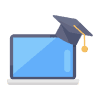
ONLINE TRAINING
- 3 Day Instructor led Online Training
- Experienced Subject Matter Experts
- Approved and Quality Ensured training Material
- 24*7 leaner assistance and support

CORPORATE TRAINING
- Customized Training Across Various Domains
- Instructor-Led Skill Development Program
- Ensure Maximum ROI for Corporates
- 24*7 Learner Assistance and Support
FAQ’s
As I am already well-versed with AutoCAD's older versions, is it worth learning the basics of the 2021 release?
Yes! AutoCAD 2021 has been modernized as per customers' feedback to carry enhancements and new features for promoting automation, improving efficiency, and increasing overall productivity. Therefore, mastering the basics acts as a stepping stone towards its optimum utilization.
Are all AutoCAD 2021 commands and options covered in this training?
Not all. The primary goal of this course is only to explain the most relevant and critical AutoCAD 2021 tools or concepts. One may choose the Level 2 and Level 3 courses after completing this training.
Do AutoCAD 2021 Essentials also cover 3D drawings?
Although AutoCAD, including the 2021 offering, can be used for producing both 2D and 3D drawings; this specific course focuses more on the creation of basic 2D drawings.
What are the significant benefits of training with an Autodesk Authorized center like Vinsys?
Some of the key advantages comprise Autodesk certified industry-experienced trainers, the official curriculum, AutoCAD course completion certificate, and 24x7 learner support.
How much does it cost to enroll in this AutoCAD Essentials comprehensive course?
You may check our updated AutoCAD training calendar here, and avail of up to 15% group discounts.
Why Vinsys

Reviews
I highly recommed Vinsys for AutoDesk Certifications!


