MS-700T00 Teams Administrator Course Overview
The course is designed to provide the learners with the understanding and skill to deploy, configure, and manage Microsoft Teams. The nature of the professional role demands learners to have a clear understanding of the various functionalities included in Microsoft Teams. Contents of the course are thus curated to provide the understanding with which learners can effectively communicate in the Microsoft 365 environment. The four-day Managing Microsoft Teams Course MS-700T00 is designed for learners who aim to excel in the role of Microsoft 365 Teams Admin. The learning gained from the course helps you collaborate efficiently with the Microsoft 365 space. Through MS-700T00, an expert-led course, learners shall get an in-depth understanding of Microsoft Teams to enhance their usability.
Further, the course lets you dig deep into how teams are being created and managed on the Microsoft Teams platform. While using Microsoft Teams, there are additional requirements of the dedicated strategies and tools that will be helpful for you in ensuring security in the environment. The simple course content is suitable for learners and working professionals in the IT field. The expert-led sessions will provide an understanding of the compliance and security features present in Microsoft Teams. You will learn to include the steps that need to be followed for network requirements for the deployment of Microsoft Teams. The team settings and policies for managing communication and collaboration in Teams are another significant part of the course content. Moreover, you will learn to configure and deploy Teams Phone, voice users, Auto Attendants, and Call queues. Collaboration is easily managed with MS-700T00 and implements lifecycle management and governance for Microsoft Teams. The support provided by the experts will help to ensure that the learners have an efficient learning experience.
Loading...
Objectives
- A Microsoft Teams Administrator has the experience to integrate Microsoft Teams with SharePoint, OneDrive, Exchange, Microsoft 365 Groups, and other Microsoft, third-party, and custom apps. After the successful completion of the course, you can boost your odds of success with these course objectives:
• Plan Microsoft teams
• Deploy Microsoft teams
• Configure and manage Microsoft teams
• Be able to achieve effective and efficient communication and collaboration in the Microsoft 365 environment
• Plan, deploy and manage chats, apps, channels, teams, and meetings
• Plan, deploy, and manage live events, teams certified devices, and calling
• Integrate Microsoft Teams with OneDrive, Exchange, SharePoint, and Microsoft 365 groups or other third-party apps
• Plan for Teams Phone
• Introduction to Team meetings and calling
• Create and Manage Teams
• Plan for Microsoft Teams Rooms and Surface Hubs
• Monitor your Microsoft Teams Environment
• Configure and Manage voice users
• Implement Lifecycle Management and governance for Microsoft Teams
• Troubleshoot audio, video, and client issues
• Implement security for Microsoft Teams
• Understand and collaborate with the roles and workloads like voice, access, identity, network, security, licensing, information management, compliance, and user adoption.
Audience
The target audience of the course includes learners who are interested in Microsoft Team to clear the Microsoft Teams Administrator Associate certification exam. IT professionals are required to use Microsoft Teams in the regular work schedule as a Microsoft Teams Administrator to understand and collaborate with other workloads and roles, such as Network, Devices, Licensing, Identity, Access, Information Management, Voice, and User Adoption.
Course Outline
Module 1: Get started with managing Microsoft Teams
This module will give you an overview of Microsoft Teams, including Teams architecture and related Microsoft 365 workloads. You will also learn the management tools for Teams and how to manage Teams lifecycle.
Lesson
- Explore Microsoft Teams
- Deploy and manage Microsoft Teams
- Implement governance and lifecycle management for Microsoft Teams
Lab: Manage Microsoft Teams
- Prepare team roles and licenses
- Explore Teams management tools
- Create groups and teams
- Implement governance and lifecycle management for Microsoft Teams
Module 2: Implement security and compliance for Microsoft Teams
This module will teach you how to manage external user access from various admin centers across Microsoft 365 and security and compliance features to protect the Teams environment.
Lesson
- Manage access for external users
- Implement security for Microsoft Teams
- Implement compliance for Microsoft Teams
Lab: Configure security and compliance for Microsoft Teams
- Manage guest access for Microsoft Teams
- Implement security for Microsoft Teams
- Implement compliance for Microsoft Teams
Module 3: Prepare the environment for a Microsoft Teams deployment
In this module, you will learn the different upgrade paths for coexistence and upgrade modes for Transition from Skype for Business to Microsoft Teams. You will also learn to plan and configure network settings for Microsoft Teams.
Lesson
- The transition from Skype for Business to Microsoft Teams
- Plan and configure network settings for Microsoft Teams
Lab: Plan and configure network settings for Microsoft Teams
- Calculate networking capabilities
Module 4: Manage chat, teams, channels, and apps in Microsoft Teams
In this module, you will learn how to create and manage groups and membership from different approaches, manage the collaboration experiences for both chat and channels, and manage apps for Microsoft Teams.
Lesson
- Create and manage teams
- Manage collaboration experiences for chat and channels
- Manage apps for Microsoft Teams
Lab: Manage teams and collaboration settings for Teams
- Manage team resources
- Configure channel and messaging policies
- Manage app settings
- Test configured policy settings
Module 5: Manage meetings and virtual events in Microsoft Teams
In this module, you will learn how to manage sessions and virtual events experiences with different policies and settings. You will also learn to deploy Teams devices, including Teams Room.
Lesson
- Manage meetings and virtual events experiences
- Configure and manage Microsoft Teams devices
Lab: Manage Teams meetings experiences
- Manage meetings and virtual events experiences
- Deploy Teams device profiles
Module 6: Manage to call in Microsoft Teams
In this module, you will learn how to manage phone numbers and Phone Systems for calling experiences in Microsoft Teams and troubleshoot audio, video, and client issues.
Lesson
- Manage phone numbers
- Manage Phone System for Microsoft Teams
- Troubleshoot audio, video, and client issues
Lab: Manage calls in Microsoft Teams
- Set up a Calling Plan (Optional)
- Manage phone system for Microsoft Teams
About The Examination
Learners and professionals, after taking the MS-700 course, will be eligible for Microsoft 365 Certified: Teams Administrator Associated Certification to facilitate efficient and effective collaboration in the Microsoft 365 environment. You can manage chat, teams, channels, and applications, including calls and meetings, and get eligible for the certification exam. MS-700 exam measures your ability to accomplish technical tasks to configure and manage a Teams environment, chats, and applications. Upon taking the certification, you will have a working knowledge of Microsoft Viva, Third-party applications, Custom applications, and Power Platform.
Choose Your Preferred Mode
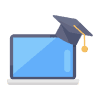
ONLINE TRAINING
- Instructor-led Online Training
- Experienced Subject Matter Experts
- Approved and Quality Ensured Training Material
- 24*7 Leaner Assistance And Support

CORPORATE TRAINING
- Customized Training Across Various Domains
- Instructor-Led Skill Development Program
- Ensure Maximum ROI for Corporates
- 24*7 Learner Assistance and Support
FAQ’s
What is the course duration?
Managing Microsoft Teams MS-700T00 is a 04-days course.
What is the related certification?
The successful completion of the course will prepare the learners for Microsoft 365 Certified: Teams Administrator Associate Certification.
Why should I enroll in this course by Vinsys?
Managing Microsoft Teams will help the learners understand the concepts and skills related to the deployment, configuration, and maintenance of Microsoft Teams. With this course, you will be able to use Microsoft Teams efficiently and its management tools, security, and compliance features for Teams that are used in your regular work schedule. With Vinsys, you will gain 24*7 assistance and expert support that will ensure a smooth and efficient learning experience.
Is the MS-700T00 course difficult?
It is an intermediate-level course for which you must have the Microsoft recommended knowledge and skills.
What is the course code?
MS-700T00 is the code of the Managing Microsoft Teams course.
Can a beginner enroll in this course?
While enrolling for this course, learners need to have a thorough knowledge of the basic functional experience with Microsoft 365 services. Along with that, learners should be aware of the general IT practice, including the use of PowerShell.
Who should do this course?
The target audience of the course includes learners who have an interest in the Microsoft Teams Administrator role at your organization. You will be able to integrate with Microsoft Teams, Exchange, Microsoft 365 Groups, and other Microsoft custom applications.
Why Vinsys

Reviews
Learning how to manage Microsoft Teams is an advantageous experience for me. I can easily organize meetings and virtual experiences and drive collaboration for chats and channels. All thanks to Vinsys for providing such engaging and knowledgeable sessions with the help of the MS-700T00 course.
Thank you so much, Vinsys, for training my team with this great MS-700T00 course. This course has helped our team manage Troubleshooting audios and videos, plan and configure network settings for Microsoft Teams, and understand every aspect of Microsoft Teams.


