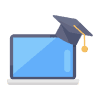Course Outline
Module 1: Managing Modern Messaging Infrastructure Lessons
- Overview of Modern Messaging Architecture
- Deploying Modern Messaging Infrastructure
- Managing Modern Messaging Infrastructure
Module 2: Managing Recipient Objects and Resources Lessons
- Exchange Recipients
- Creating and Managing Exchange Recipients
- Managing Email Addresses, Lists, and Resources
Module 3: Managing Mailbox Databases Lessons
- Mailbox Databases in Exchange Server
- Planning for Mailbox Databases
- Creating and Managing Mailbox Databases
- Troubleshooting Mailbox Databases
Module 4: Managing Organizational Settings Lessons
- Managing Authentication for Messaging
- Configuring Organizational Settings
- Designing Solutions for External Access
Module 5: Course Conclusion
Lab : Managing Recipient Infrastructure
- Creating an On-premise Recipient
- Creating a Cloud Recipient
- Creating an On-premises Distribution Group
- Creating a Cloud Distribution Group
- Creating an Office 365 Group
Course MS-200T02-A: Managing Client Access and Mail Flow
Module 1: Managing Client Access Lessons
- Implementing Client Access Services
- Managing Client Devices
- Configuring Outlook on the Web
- Troubleshooting Client Access
Module 2: Managing Mobile Devices Lessons
- Mobile Device Mailbox Policies
- Managing Mobile Device Access
Module 3: Managing the Transport Pipeline Lessons
- Overview of Transport Services
- Configuring Message Transport
- Managing Transport Rules
Module 4: Managing and Troubleshooting Mail Flow Lessons
- Managing Mail Flow
- Troubleshooting Mail Flow
- Troubleshooting Transport Issues
- Troubleshooting with Logs
Module 5: Course Conclusion Lab : Managing Client Access and Mail Flow
- Create a Custom Receive Connector
- Create a Custom Send Connector
- Enabling and Disabling ActiveSync for a Single Mailbox
- Enabling and Disabling ActiveSync for Multiple Mailboxes
- Enabling and Disabling MAPI Access to a Single Mailbox
- Enabling and Disabling MAPI Access to Multiple Mailboxes
Prerequisites
- Proficient understanding of DNS.
- Basic understanding of messaging within Exchange Server or Exchange Online.
- Basic understanding of Active Directory and domain controller infrastructure along with identity management.
- Basic functional experience with Microsoft 365 services and directory synchronization.
- At least 5 years of general IT experience.
Course MS-200T03-A: Managing Messaging High Availability and Disaster Recovery
Module 1: High Availability for Exchange Servers Lessons
- Planning High Availability for Mailbox Servers
- High Availability for Client Access Service
- High Availability for Transport
- Implementing Site Resilience
Module 2: Managing Disaster Recovery Lessons
- Planning for Disaster Recovery
- Implementing Backup Strategies
- Restoring Mailboxes, Databases, and Servers
Module 3: Managing Public Folders Lessons
- Planning the Public Folder Hierarchy
- Implementing and Managing Public Folders
- Troubleshooting Public Folders
Module 4: Lab - Public Folder Management and Disaster Recovery Lab : Public Folder
Management and Disaster Recovery
- Exercise 2: Troubleshooting Mail Flow and Connectivity Issues
- Exercise 2: Disaster recovery using eDiscovery and In-place Holds