DP-500T00: Designing and Implementing Enterprise-Scale analytics Solutions Using Microsoft Azure and Microsoft Power BI : Course Overview
The DP-500T00: Designing and Implementing Enterprise-Scale Analytics Solutions Using Microsoft Azure and Microsoft Power BI course is a comprehensive program designed for learners to create understanding of designing and implementing enterprise-scale analytics solutions using Microsoft Azure and Microsoft Power BI.
The course covers various aspects of analytics solutions, including architecture design, data processing, data analysis and visualization, and more. Participants will learn to use Azure services for data storage, processing, and management, as well as how to design and implement data models in Power BI.
The training involves hands-on exercises and real-world scenarios, enabling learners to gain practical experience in designing and implementing analytics solutions. The course is ideal for data analysts, BI professionals, and IT professionals who want to gain expertise in designing and implementing analytics solutions using Microsoft technologies.
By the end of the course, participants will be equipped with the knowledge and skills to design and implement enterprise-scale analytics solutions using Microsoft Azure and Microsoft Power BI, enabling them to make data-driven decisions and transform their organizations.
Loading...
Course Objectives
Upon completing the course, learners will:
- Design and implement enterprise-scale data analytics solutions
- Implement data processing solutions using Azure and on-premises data stores
- Perform data analysis and manipulation using Power Query and DAX
- Use Microsoft Power BI to create reports and dashboards for visualizing data insights
- Implement advanced analytics solutions using Azure Synapse Analytics
- Design and implement a data management strategy for maintaining data quality and integrity
- Ensure data security and compliance with regulatory requirements in analytics solutions
- Optimize performance and cost of analytics solutions using Azure services and features
- Troubleshoot and resolve common issues in analytics solutions using Azure and Power BI.
Target Audience
- To enroll in this course, candidates are required to have a thorough understanding of designing, developing, and implementing enterprise-scale data analytics solutions. They should have advanced knowledge of Power BI, including managing data processing on-premises and in the cloud, utilizing Power Query and Data Analysis Expressions (DAX), and managing data repositories.
- Additionally, proficiency in consuming data from Azure Synapse Analytics, querying relational databases, analyzing data using Transact-SQL (T-SQL), and visualizing data is essential.
Implementatin of Azure Data Service
- To enroll in this course, you must have a foundational knowledge of core data concepts and their implementation using Azure data services.
- Moreover, it is recommended to possess expertise in creating and developing expandable data models, refining and converting data, and empowering advanced analytical capabilities that supply valuable business insights by utilizing Microsoft Power.
Course Outline
Explore Azure data services for modern analytics
- Describe the Azure data ecosystem for analytics
Understand concepts of data analytics
- Describe types of data analytics
- Understand the data analytics process
Explore data analytics at scale
- Explore data job roles in analytics
- Understand tools for scaling analytics solutions
Introduction to Microsoft Purview
- Evaluate whether Microsoft Purview is appropriate for data discovery and governance needs
- Describe how the features of Microsoft Purview work to provide data discovery and governance
Discover trusted data using Microsoft Purview
- Browse, search, and manage data catalog assets
- Use data catalog assets with Power BI
- Use Microsoft Purview in Azure Synapse Studio
Catalog data artifacts by using Microsoft Purview
- Describe asset classification in Microsoft Purview
Manage Power BI assets by using Microsoft Purview
- Register and scan a Power BI tenant
- Use the search and browse functions to find data assets
- Describe the schema details and data lineage tracing of Power BI data assets
Integrate Microsoft Purview and Azure Synapse Analytics
- Catalog Azure Synapse Analytics database assets in Microsoft Purview
- Configure Microsoft Purview integration in Azure Synapse Analytics
- Search the Microsoft Purview catalog from Synapse Studio
- Track data lineage in Azure Synapse Analytics pipelines activities
- Labs: Integrate Azure Synapse Analytics and Microsoft Purview
Introduction to Azure Synapse Analytics
- Identify the business problems that Azure Synapse Analytics addresses
- Describe core capabilities of Azure Synapse Analytics
- Determine when to use Azure Synapse Analytics
- Labs: Explore Azure Synapse Analytics
Use Azure Synapse serverless SQL pool to query files in a data lake
- Identify capabilities and use cases for serverless SQL pools in Azure Synapse Analytics
- Query CSV, JSON, and Parquet files using a serverless SQL pool
- Create external database objects in a serverless SQL pool
- Labs: Query files using a serverless SQL pool
Analyze data with Apache Spark in Azure Synapse Analytics
- Identify core features and capabilities of Apache Spark
- Configure a Spark pool in Azure Synapse Analytics
- Run code to load, analyze, and visualize data in a Spark notebook
- Labs: Analyze data with Spark
Analyze data in a relational data warehouse
- Design a schema for a relational data warehouse
- Create fact, dimension, and staging tables
- Use SQL to load data into data warehouse tables
- Use SQL to query relational data warehouse tables
- Labs: Explore a data warehouse
Choose a Power BI model framework
- Describe Power BI model fundamentals
- Determine when to develop an import model
- Determine when to develop a DirectQuery model
- Determine when to develop a composite model
- Choose an appropriate Power BI model framework
Understand scalability in Power BI
- Describe the importance of building scalable data models
- Implement Power BI data modeling best practices
- Use the Power BI large dataset storage format
- Labs: Create a star schema model
Create and manage scalable Power BI dataflows
- Describe Power BI dataflows and use cases
- Describe best practices for implementing Power BI dataflows
- Create and consume Power BI dataflows
- Labs: Create a dataflow
Create Power BI model relationships
- Understand how model relationships work
- Set up relationships
- Use DAX relationship functions
- Understand relationship evaluation
- Labs: Work with model relationships
Use DAX time intelligence functions in Power BI Desktop models
- Define time intelligence
- Use common DAX time intelligence functions
- Create useful intelligence calculations
Create calculation groups
- Explore how calculation groups work
- Maintain calculation groups in a model
- Use calculation groups in a Power BI report
- Labs: Create calculation groups
Enforce Power BI model security
- Restrict access to Power BI model data with RLS
- Restrict access to Power BI model objects with OLS
- Apply good development practices to enforce Power BI model security
- Labs: Enforce model security
Use tools to optimize Power BI performance
- Optimize queries using a performance analyzer
- Troubleshoot DAX performance using DAX Studio
- Optimize a data model using Tabular Editor
- Labs: Use tools to optimize Power BI performance
Understand advanced data visualization concepts
- Create and import a custom report theme
- Create custom visuals with R or Python
- Enable personalized visuals in a report
- Review report performance using Performance Analyzer
- Design and configure Power BI reports for accessibility
Monitor data in real-time with Power BI
- Describe Power BI real-time analytics
- Set up automatic page refresh
- Create real-time dashboards
- Set up auto-refresh paginated reports
Create paginated reports
- Get data
- Create a paginated report
- Work with charts and tables on the report
- Publish the report
Provide governance in a Power BI environment
- Define the key components of an effective BI governance model
- Describe the key elements associated with data governance
- Configure, deploy, and manage elements of a BI governance strategy
- Set up BI help and support settings
Facilitate collaboration and sharing in Power BI
- Understand the differences between My workspace, workspaces, and apps
- Describe new workspace capabilities and how they improve the user experience
- Anticipate migration impact on Power BI users
- Share, publish to the web, embed links, and secure Power BI reports dashboards, and content
Monitor and audit usage
- Discover what usage metrics are available through the Power BI admin portal
- Optimize the use of usage metrics for dashboards and reports
- Distinguish between audit logs and the activity logs
Provision Premium capacity in Power BI
- Describe the difference between Power BI Pro and Power BI Premium
- Define dataset eviction
- Explain how Power BI manages memory resources
- List three external tools you can use with Power BI Premium
Establish a data access infrastructure in Power BI
- Understand the difference between gateways, the various connectivity modes, and data refresh methods
- Describe the gateway network requirements, where to place the gateway in your network, and how to use clustering to ensure high availability
- Scale, monitor, and manage gateway performance and users
Broaden the reach of Power BI
- Describe the various embedding scenarios that allow you to broaden the reach of Power BI
- Understand the options for developers to customize Power BI solutions
- Learn to provision and optimize Power BI embedded capacity and create and deploy dataflows
- Build custom Power BI solutions template apps
Automate Power BI administration
- Use REST APIs to automate common Power BI admin tasks
- Apply Power BI Cmdlets for Windows PowerShell and PowerShell core
- Use Power BI Cmdlets
- Automate common Power BI admin tasks with scripting
Build reports using Power BI within Azure Synapse Analytics
- Describe the Power BI and Synapse workspace integration
- Understand Power BI data sources
- Describe optimization options
- Visualize data with serverless SQL pools
- Labs: Create a new data source to use in Power BI
- Labs: Create a new Power BI report in Synapse Studio
- Labs: Connect to Power BI from Synapse
- Labs: Improve performance with materialized views and result-set caching
Design a Power BI application lifecycle management strategy
- Outline the application lifecycle process
- Choose a source control strategy
- Design a deployment strategy
Create and manage a Power BI deployment pipeline
- Articulate the benefits of deployment pipelines
- Create a deployment pipeline using Premium workspaces
- Assign and deploy content to pipeline stages
- Describe the purpose of deployment rules
- Deploy content from one pipeline stage to another
Create and manage Power BI assets
- Create specialized datasets
- Create live and DirectQuery connections
- Use Power BI service lineage view
- Use XMLA endpoint to connect datasets
- Labs: Create reusable Power BI assets
Choose Your Preferred Mode
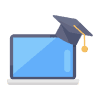
ONLINE TRAINING
- 4 days Instructor-led Online Training
- Experienced Subject Matter Experts
- Approved and Quality Ensured training Material
- 24*7 leaner assistance and support

CORPORATE TRAINING
- Blended Learning Delivery Model (Self-Paced E-Learning And/Or Instructor-Led Options)
- Course, Category, And All-Access Pricing
- Enterprise-Class Learning Management System (LMS)
- Enhanced Reporting For Individuals And Teams
- 24x7 Teaching Assistance And Support
FAQ’s
What is DP-500T00: Designing and Implementing Enterprise-Scale Analytics Solutions Using Microsoft Azure and Microsoft Power BI course?
DP-500T00: Designing and Implementing Enterprise-Scale Analytics Solutions Using Microsoft Azure and Microsoft Power BI is a training course that covers the design and implementation of analytics solutions using Microsoft Azure and Power BI.
Who should take this course?
This course is intended for data professionals, data architects, and business intelligence professionals.
What are the prerequisites of this course?
The prerequisites for this course include a basic understanding of data warehouse schema topology, SQL Server, and Power BI.
What are the main topics covered in DP-500T00 course?
The main topics covered in this course include data platform architecture, data modeling, data transformation, data loading, and Azure Analysis Services.
What are the benefits of taking this course?
The benefits of taking DP-500T00: Designing and Implementing Enterprise-Scale Analytics Solutions Using Microsoft Azure and Microsoft Power BI course include gaining the knowledge and skills needed to design and implement enterprise-scale analytics solutions using Microsoft Azure and Power BI.
What are the job opportunities after completing the course?
Job opportunities after completing this course may include roles such as data analyst, data engineer, and business intelligence analyst.
What is the duration of this course?
The duration of course is 4-days.
Why Vinsys is best for taking DP-500T00 course?
Vinsys is a reliable training partner with a track record of providing top-notch IT training. Our certified and experienced instructors are dedicated to ensuring that learners comprehend the course material thoroughly. The training is comprehensive and covers all aspects of the subject matter.
Why Vinsys

Reviews
I recently completed the DP-500T00 course training with Vinsys, and it was an excellent experience. The trainers were very knowledgeable and provided practical examples to help me understand the concepts better. The course material was comprehensive and covered all the relevant topics. Thank You Vinsys for this amazing training!
The DP-500T00 course training offered by Vinsys was an excellent investment for my career growth. The trainers were experts in the subject matter and provided a great learning experience. The course material was well-structured and easy to follow. I feel confident in my abilities to design and implement enterprise-scale analytics solutions using Microsoft Azure and Microsoft Power BI after completing this course. Thank you, Vinsys!


