SC-200T00: Microsoft Security Operations Analyst Course Overview
encountered in the information system of an organization. The threats present in the information system can be identified using Microsoft 365 Defender, Microsoft Sentinel, Microsoft Defender for Cloud and various other third-party security tools.
The course covers the concepts and security solutions crucial for easily clearing the Microsoft SC-200 certification exam. Risk mitigation policies of an organization include identification of possible attacks, remediating active-active and providing advice for security improvement. The concepts covered in this course will make you capable enough to help the organization achieve the mentioned goals.
Further, the SC-200T00 will provide you with a clear understanding of attack vectors, incident management, cyber threats, and Microsoft 365, KQL, and Azure services to improve the security of the information systems in an organization. You will learn about Microsoft Endpoint Protection, Advanced Threat Protection, Microsoft Data Loss Prevention (DLP), Windows Defender, Microsoft Safety Scanner, Attack surface reduction technologies, and security monitoring. Security-specific processes will cover risk and vulnerability assessment, host-based intrusion detection, security audits, and patch management.
The course allows Microsoft-certified Security Operations Analysts to gain expertise in securing the IT systems of the organization and work in harmony with its stakeholders. You will configure and use Microsoft Sentinel to utilize Kusto Query Language (KQL) and perform analysis, detection, and reporting of the operations. The SC-200T00 exam measures your ability to mitigate threats by using Microsoft 365 Defender, Defender for Cloud, and Microsoft Sentinel.
Loading...
Objectives
After the competition of the course, professionals can:
- Explain the working of Microsoft Defender for endpoint
- Create attack surface reduction strategy
- Administer the Microsoft Defender for endpoint
- Take action on the device with the use of Microsoft Defender
- Investigate user accounts, IP addresses and domains in Microsoft Defender for endpoint
- Configure the settings of alert messages in Microsoft 365 Defender
- Conduct hunting and manage incidents in Microsoft 365 defender
- Investigate DLP alert
- Understand the actions to be taken in insider risk management
- Configure auto provisioning and remediate alerts in Microsoft Defender for Cloud.
- Construct KQL statements
- Filter search and extract data using KQL
- Manage Microsoft Sentinel and use KQL to access the same.
- Understand threats in Microsoft Sentinel
- Hunt threats and observe threats over a given time period
- Configure log analytics
- Connect Azure Windows virtual machines and Microsoft sentinel.
Target Audience
- The course is for security professionals who work with organizational stakeholders to secure the organization's information systems
- Professionals responsible for finding a solution towards threat management, security monitoring, and response in the security environment can take the course
- Learners and professionals working with Microsoft 365 Defender, Azure Defender and any third-party security product
- Security Operations Analysts responsible for the deployment of various technology and security solutions can consume the best of knowledge from the tools covered in the course
Operation Analyst Prerequisite
- SC-200T00 Microsoft Security Operations Analysis course will provide you with the expertise required for efficient threat management, security monitoring, and response to implement suitable security solutions. The course will help you understand the investigation process followed along with the response to the threat that can be The learners should be familiar with Azure virtual machines.
- The course requires to have a foundational understanding of scripting concepts and Microsoft 365
- Learners and professionals should have a basic understanding of Microsoft security, identity products and compliance.
- Should possess an intermediate understanding of Windows 10.
- Should be familiar with Azure services, Azure storage and, specifically, Azure SQL Database
Course Outline
Introduction to Microsoft 365 threat protection
A. Understand Microsoft 365 Defender solution by domain
B. Understand Microsoft 365 Defender's role in a Modern SOC
Mitigate incidents using Microsoft 365 Defender
A. Manage incidents in Microsoft 365 Defender
B. Investigate incidents in Microsoft 365 Defender
C. Conduct advanced hunting in Microsoft 365 Defender
Protect your identities with Azure AD Identity Protection
A. Describe the features of Azure Active Directory Identity Protection
B. Describe the investigation and remediation features of Azure Active Directory Identity Protection
Remediate risks with Microsoft Defender for Office 365
A. Define the capabilities of Microsoft Defender for Office 365
B. Understand how to simulate attacks within your network
C. Explain how Microsoft Defender for Office 365 can remediate risks in your environment
Safeguard your environment with Microsoft Defender for Identity
A. Define the capabilities of Microsoft Defender for Identity
B. Understand how to configure Microsoft Defender for Identity sensors
C. Explain how Microsoft Defender for Identity can remediate risks in your environment
Secure your cloud apps and services with Microsoft Defender for Cloud Apps
A. Define the Defender for Cloud Apps framework
B. Explain how Cloud Discovery helps you see what's going on in your organization.
C. Understand how to use Conditional Access App Control policies to control access to the apps in your organization.
Respond to data loss prevention alerts using Microsoft 365
A. Describe data loss prevention (DLP) components in Microsoft 365
B. Investigate DLP alerts in the Microsoft Purview compliance portal
C. Investigate DLP alerts in Microsoft Defender for Cloud Apps
Manage insider risk in Microsoft Purview
A. Explain how Microsoft Purview Insider Risk Management can help prevent, detect, and contain internal risks in an organization.
B. Describe the types of built-in, pre-defined policy templates
C. List the prerequisites that need to be met before creating insider risk policies
D. Explain the types of actions you can take on an insider risk management case
Protect against threats with Microsoft Defender for Endpoint
A. Define the capabilities of Microsoft Defender for Endpoint
B. Understand how to hunt threats within your network
C. Explain how Microsoft Defender for Endpoint can remediate risks in your environment
Deploy the Microsoft Defender for the Endpoint environment
A. Create a Microsoft Defender for the Endpoint environment
B. Onboard devices are to be monitored by Microsoft Defender for Endpoint
C. Configure Microsoft Defender for Endpoint environment settings
Implement Windows security enhancements with Microsoft Defender for Endpoint
A. Explain Attack Surface Reduction in Windows
B. Enable Attack Surface Reduction rules on Windows 10 devices
C. Configure Attack Surface Reduction rules on Windows 10 devices
Perform device investigations in Microsoft Defender for Endpoint
A. Use the device page in Microsoft Defender for Endpoint
B. Describe device forensics information collected by Microsoft Defender for Endpoint
C. Describe behavioural blocking by Microsoft Defender for Endpoint
Perform actions on a device using Microsoft Defender for Endpoint
A. Perform actions on a device using Microsoft Defender for Endpoint
B. Conduct forensics data collection using Microsoft Defender for Endpoint
C. Access devices remotely using Microsoft Defender for Endpoint
Perform evidence and entities investigations using Microsoft Defender for Endpoint
A. Investigate files in Microsoft Defender for Endpoint
B. Investigate domains and IP addresses in Microsoft Defender for Endpoint
C. Investigate user accounts in Microsoft Defender for Endpoint
Configure and manage automation using Microsoft Defender for Endpoint
A. Configure advanced features of Microsoft Defender for Endpoint
B. Manage automation settings in Microsoft Defender for Endpoint
Configure for alerts and detections in Microsoft Defender for Endpoint
A. Configure alert settings in Microsoft Defender for Endpoint
B. Manage indicators in Microsoft Defender for Endpoint
Utilize Vulnerability Management in Microsoft Defender for Endpoint
A. Describe Vulnerability Management in Microsoft Defender for Endpoint
B. Identify vulnerabilities on your devices with Microsoft Defender for Endpoint
C. Track emerging threats in Microsoft Defender for Endpoint
Plan for cloud workload protections using Microsoft Defender for Cloud
A. Describe Microsoft Defender for Cloud features
B. Microsoft Defender for Cloud workload protections
C. Enable Microsoft Defender for Cloud
D. Labs: Microsoft Defender for Cloud interactive guide
Connect Azure assets to Microsoft Defender for Cloud
A. Explore Azure assets
B. Configure auto-provisioning in Microsoft Defender for Cloud
C. Describe manual provisioning in Microsoft Defender for Cloud
Connect non-Azure resources to Microsoft Defender for Cloud
A. Connect non-Azure machines to Microsoft Defender for Cloud
B. Connect AWS accounts to Microsoft Defender for Cloud
C. Connect GCP accounts to Microsoft Defender for Cloud
Manage your cloud security posture management.
A. Describe Microsoft Defender for Cloud features.
B. Explain the Microsoft Defender for Cloud security posture management protections for your resources.
Explain cloud workload protections in Microsoft Defender for Cloud
A. Explain which workloads are protected by Microsoft Defender for Cloud
B. Describe the benefits of the protections offered by Microsoft Defender for Cloud
C. Explain how Microsoft Defender for Cloud protection function
Remediate security alerts using Microsoft Defender for Cloud
A. Describe alerts in Microsoft Defender for Cloud
B. Remediate alerts in Microsoft Defender for Cloud
C. Automate responses in Microsoft Defender for Cloud
Construct KQL statements for Microsoft Sentinel
A. Construct KQL statements
B. Search log files for security events using KQL
C. Filter searches based on event time, severity, domain, and other relevant data using KQL
Analyze query results using KQL
A. Summarize data using KQL statements
B. Render visualizations using KQL statements
Build multi-table statements using KQL
A. Create queries using unions to view results across multiple tables using KQL.
B. Merge two tables with the join operator using KQL
Work with data in Microsoft Sentinel using Kusto Query Language
A. Extract data from unstructured string fields using KQL
B. Extract data from structured string data using KQL
C. Create Functions using KQL
Introduction to Microsoft Sentinel
A. Identify the various components and functionality of Microsoft Sentinel
B. Identify use cases where Microsoft Sentinel would be a good solution
Create and manage Microsoft Sentinel workspaces
A. Describe Microsoft Sentinel workspace architecture
B. Install Microsoft Sentinel workspace
C. Manage a Microsoft Sentinel workspace
Query logs in Microsoft Sentinel
A. Use the Logs page to view data tables in Microsoft Sentinel
B. Query the most used tables using Microsoft Sentinel
Use watchlists in Microsoft Sentinel
A. Create a watchlist in Microsoft Sentinel
B. Use KQL to access the watchlist in Microsoft Sentinel
Utilize threat intelligence in Microsoft Sentinel
A. Manage threat indicators in Microsoft Sentinel
B. Use KQL to access threat indicators in Microsoft Sentinel
Connect data to Microsoft Sentinel using data connectors
A. Explain the use of data connectors in Microsoft Sentinel
B. Describe the Microsoft Sentinel data connector providers
C. Explain the Common Event Format and Syslog connector differences in Microsoft Sentinel
Connect Microsoft services to Microsoft Sentinel
A. Connect Microsoft service connectors
B. Explain how connectors auto-create incidents in Microsoft Sentinel
Connect Microsoft 365 Defender to Microsoft Sentinel
A. Activate the Microsoft 365 Defender connector in Microsoft Sentinel
B. Activate the Microsoft Defender for Cloud connector in Microsoft Sentinel
C. Activate the Microsoft Defender for IoT connector in Microsoft Sentinel
Connect Windows hosts to Microsoft Sentinel
A. Connect Azure Windows Virtual Machines to Microsoft Sentinel
B. Connect non-Azure Windows hosts to Microsoft Sentinel
C. Configure Log Analytics agent to collect Sysmon events
Connect Common Event Format logs to Microsoft Sentinel
A. Explain the Common Event Format connector deployment options in Microsoft Sentinel
B. Run the deployment script for the Common Event Format connector
Connect syslog data sources to Microsoft Sentinel
A. Describe the Syslog connector deployment options in Microsoft Sentinel
B. Run the connector deployment script to send data to Microsoft Sentinel
C. Configure the Log Analytics agent integration for Microsoft Sentinel
D. Create a parse using KQL in Microsoft Sentinel
Connect threat indicators to Microsoft Sentinel
A. Configure the TAXII connector in Microsoft Sentinel
B. Configure the Threat Intelligence Platform connector in Microsoft Sentinel
C. View threat indicators in Microsoft Sentinel
Threat detection with Microsoft Sentinel analytics
A. Explain the importance of Microsoft Sentinel Analytics
B. Explain different types of analytics rules
C. Create rules from templates
D. Create new analytics rules and queries using the analytics rule wizard
E. Manage rules with modifications
Automation in Microsoft Sentinel
A. Explain automation options in Microsoft Sentinel
B. Create automation rules in Microsoft Sentinel.
Threat response with Microsoft Sentinel Playbooks
A. Explain Microsoft Sentinel SOAR capabilities
B. Explore the Microsoft Sentinel Logic Apps connector
C. Create a playbook to automate an incident response
D. Run a playbook on demand in response to an incident
E. Labs: Create a Microsoft Sentinel playbook
Security incident management in Microsoft Sentinel
A. Understand Microsoft Sentinel incident management
B. Explore Microsoft Sentinel evidence and entity management
C. Investigate and manage incident resolution
D. Labs: Investigate an incident
Identify threats with Behavioral Analytics
A. Explain User and Entity Behavior Analytics in Azure Sentinel
B. Explore entities in Microsoft Sentinel
Data normalization in Microsoft Sentinel
A. Use ASIM Parsers
B. Create ASIM Parser
C. Create parameterized KQL functions
Query, visualize, and monitor data in Microsoft Sentinel
A. Visualize security data using Microsoft Sentinel Workbooks
B. Understand how queries work
C. Explore workbook capabilities
D. Create a Microsoft Sentinel Workbook
E. Labs: Query and visualize data with Microsoft Sentinel Workbooks
F. Labs: Visualize data using Microsoft Sentinel Workbooks
Manage content in Microsoft Sentinel
A. Install a content hub solution in Microsoft Sentinel
B. Connect a GitHub repository to Microsoft Sentinel
Explain threat-hunting concepts in Microsoft Sentinel
A. Describe threat-hunting concepts for use with Microsoft Sentinel
B. Define a threat-hunting hypothesis for use in Microsoft Sentinel
Threat hunting with Microsoft Sentinel
A. Use queries to hunt for threats
B. Save key findings with bookmarks
C. Observe threats over time with Livestream
D. Labs: Hunt for threats by using Microsoft Sentinel
Use Search jobs in Microsoft Sentinel
A. Use Search Jobs in Microsoft Sentinel
B. Restore archive logs in Microsoft Sentinel
Hunt for threats using notebooks in Microsoft Sentinel
A. Explore API libraries for advanced threat hunting in Microsoft Sentinel
B. Describe notebooks in Microsoft Sentinel
C. Create and use notebooks in Microsoft Sentinel
Choose Your Preferred Mode
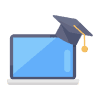
ONLINE TRAINING
- Instructor-led Online Training
- Experienced Subject Matter Experts
- Approved and Quality Ensured Training Material
- 24*7 Leaner Assistance And Support

CORPORATE TRAINING
- Customized Training According to Requirements
- Instructor-Led Skill Development Program
- Ensure Maximum ROI for Corporates
- 24*7 Learner Assistance and Support
FAQ’s
What is SC-200T00: Microsoft Security Operations Analyst?
SC-200T00: Microsoft Security Operations Analyst is a four days expert-led course that provides you with the concepts of threat identification, monitoring and response with the use of Microsoft 365 Defender, Microsoft Sentinel, Microsoft Defender for cloud and other third-party security tools.
What are the prerequisites of this course?
The learner must have a prior understanding of Azure virtual machine, Microsoft 365, Microsoft security and compliance, Azure services, Azure storage and specifically Azure SQL Database to have an effective learning experience.
Does Vinsys provide any assistance after the completion of the course?
Vinsys provides assistance before and after the completion of the course. The learners can gain future career guidance as well as assistance in selecting related courses and gaining certifications.
What is the SC-200T00 exam format?
The SC-200T00 is a multiple-choice scenario-based examination that includes 40-60 questions. The exam code is SC-200.
What is the SC-200T00 exam passing score?
You will have to get at least 700 out of 1000 points to crack the SC-900 exam.
Is SC-200 certification available in the English language?
You can take SC-200 certification in English, Chinese (Simplified), Japanese, German, French, Spanish, and Korean language.
What is the duration of the course?
The course is of four days duration (32 hours).
Can I access the class material after the completion of the course?
Yes, you will get the course material.
Can I cancel the course after paying the course fees?
Yes, you can cancel the course 48 priors to the day of your sessions.
How can I take up the SC-200T00 training?
You can choose from Vinsys’s convenient training options, including virtual instructor-led training (vILT), instructor-led training (ILT), private group training, and more.
What are the related courses?
The related course includes the Microsoft Certified Security Operations Analyst Associate and Microsoft Certified Cybersecurity Architect Expert.
Which exam has to be cleared to get the certification?
It would be best if you cleared the SC-200: Microsoft Security Operations Analyst exam to get the certification.
Is SC-200T00 worth the time and effort?
Yes, SC-200T00 is worth your time and effort. The course will provide you with the knowledge that will be useful in clearing the certification exam. The SC-200T00 certification will provide a major boom to your career as a security professional.
Why Vinsys

Reviews
SC-200T00 includes various security solutions that have worked well to enhance the security of the information systems in an organization. My team developed a clear understanding of Microsoft Defender for Cloud, Microsoft 375 Defender, and Microsoft Sentinel after the competition of this course. The course content included security threat hunting, and members took essential steps to enhance security and respond to the identified threat. The learnings gained by my team from the course were used to improve the overall information system security in my organization. Well done!
The course provided me with a clear understanding of the importance of security response and security tools to ensure the security of information systems. Microsoft Defender for endpoint worked as an effective security tool to configure security solutions per the information system used in an organization. The learnings that I have gained from this course and the expert assistance helped me grow in my career as a security professional. Thanks, Vinsys!


