Quickstart To Power BI For Analysts & User
Embark your dynamic journey into the realm of Power BI with Quickstart to Power BI for Analysts and Users. The course is designed to let you perform Power BI desktop data transformation and modeling. You will learn to create a Power BI desktop visualization and implement a Power BI service. The expert-led course provides you with the fundamental concepts of Power BI that let you do more with less using an end-to-end BI platform to create a single source of truth. You will be uncovering the potential of the data by using next-generation tools in Power BI.
The course is focused on providing knowledge to learners and professionals so that they can learn how to connect to Excel data to shape and combine data further. You shall learn to connect directly to data stores within the course modules. This allows you to track key performance indicators and uncover insights in business data to make decisions and make informed changes across the organization. Upon completion of the course, you will be able to use Power BI in different ways depending upon your role as an individual, from developer to analyst and manager to director, all at once.
Loading...
Objectives
In this course, you will acquire the following skills:
• Articulate the principles of Power BI Desktop modeling
• Implement the Power BI service for efficient data management
• Execute data transformations using Power BI desktop
• Understand and engage in collaborative practices with Power BI data and tools
• Generate compelling visualizations in Power BI desktop
• Elaborate the process of connecting with the team
• Understand Power BI frameworks
• Establish data connections
• Seamless integrations with the data stores
• Explore Power BI developer API, and time permitting
• Elaborate the process of connecting to Excel data within the Power BI framework
• Dive deep into the features and functions of Power BI mobile, time permitting
Audience
TTDPB01 is a hands-on course learning geared for new users. Developers and Analysts can also opt for those who are responsible for accessing the organization's data and transforming that data into generating reports.
Quickstart to Power Bi Prerequisite
For an optimal learning experience and to fully capitalize on the advantages of the course, you should have the following-
- A foundational understanding of database concepts, including familiarity with terms such as fields, records, and relationships
- Proficiency in using Microsoft Excel, ensuring a basic familiarity with the spreadsheet functionalities
- Key business priorities awareness
- Knowledge of revenue, profitability, and financial accounting
Course Outline
Module 1: Introduction to Self-Service BI Solutions
You will learn about Business Intelligence and creating self-services with BI in this module
• Introduction to data analysis
• Microsoft tools for self-service BI
• Considerations for self-service BI
• Creating a Power BI report
• Introduction to business intelligence
• Hands-on: Exploring an Enterprise BI solution
• Introduction to data visualization
• Overview of self-service BI
• Viewing reports
• Creating a Power BI dashboard
Module 2: Introducing Power BI
You will learn about Power BI desktop in this module. Moreover, you will get to explore the features of the creation and publication of sophisticated data visualizations.
• Hands-on: Creating a Power BI dashboard
• Power BI
• Connecting to Power BI data
• The Power BI service
• Create a Power BI dashboard
Module 3: Power BI Essentials
By the end of this module, learners will be able to implement the power of Power BI and explain the rationale and use cases of it.
• Using Excel as a data source for Power BI
• Hands-on: Importing data into Power BI
• The Power BI data model
• Using databases as a data source for Power BI
• Importing Excel files into Power BI
• The Power BI service
• Viewing reports from Excel files
Module 4: Shaping and Combining Data
With Power BI desktop, learners can combine data with powerful tools, and shape the built-in tools. The module lets you dive deep into the data so that you can easily transform the reports while combining the visualization reports.
• Power BI desktop queries
• Hands-on: Shaping and combining data
• Shape power BI data
• Shaping data
• Combining data
• Combine Power BI data
Module 5: Modelling data
This module describes how to shape and enhance data.
• Using X-Functions and A-Functions
• What is DAX (Overview)
• Creating Calculated Columns (Basics)
• Conditional and Logical Functions Relationships
• What is DAX (Tabular)
• Time Intelligence (Time Intelligence Functions)
• DAX queries
• Calculations and measures
• DAX as a Query Language
• Creating Calculated Measures
• Time Intelligence (Overview)
• Hands-on: Let's Model Data
Module 6: Interactive Data Visualizations
This module describes how to create and manage interactive data visualizations.
• Creating Power BI Reports
• Page Layout and Formatting
• Working with Multiple Visualizations
• Creating Charts
• Histograms
• Managing a Power BI Solution
• Power BI Service Settings
• Power BI Desktop Settings
Module 7: Direct Connectivity
• Connecting to Big Data
• Connecting to Analysis Services
• Direct Connectivity to Analysis Services
• Using the On-Premises Gateway
• Cloud Data
• SSAS Multidimensional Models
Module 8: The Developer API
• The Developer API
• The Interactive API Console
• Custom Visuals
• Using Custom Visuals
• Using the Developer API
Module 9: PowerBI Mobile
• Power BI Mobile Apps
• Creating Dashboards for Mobile Devices
• Power BI for iOS and Android
• Power BI for Windows 10
• Using the Power BI Mobile App
• Annotating Dashboards
• Power BI Embedded
• Adding Visualizations to an App
• Power BI Community
Choose Your Preferred Mode
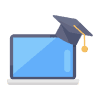
Online Training
- 3 days Instructor-led Online Training
- Experienced Subject Matter Experts
- Approved and Quality Ensured training Material
- 24*7 leaner assistance and support

Corporate Training
- Blended Learning Delivery Model (Self-Paced E-Learning And/Or Instructor-Led Options)
- Course, Category, And All-Access Pricing
- Enterprise-Class Learning Management System (LMS)
- Enhanced Reporting For Individuals And Teams
- 24x7 Teaching Assistance And Support
FAQ’s
What is the course duration?
Quickstart to Power BI for Analysts and Users TTDPB01 is a 02-days course.
What are the related courses?
We offer similar courses but different skill levels. Here is the list of related courses that can be taken instead of TTDPB01 and those that must be taken after the completion of it.
Related Courses-
• Next Level Power BI for Experienced Users / Intermediate Power BI (TTDPB02)
• Data Visualization Fundamentals (TTDV0001)
What does the course aim to measure in learners?
The course enables learners to develop a deep understanding of the Power BI platform and the Self-Service BI solutions. You will become skilled in using Microsoft tools for self-service Bim, DAX as a query language, Hands-on Let's Model data, and more. Vinsys provides continuous support throughout the course and enables you to understand and apply essential Power BI principles.
Why should I enroll in this course by Vinsys?
Quickstart to Power BI for Analysts and Users The TTDPB01 course is simple in its content and includes hands-on lab sessions that will make sure that you effectively learn the practical application of the Power BI applications and core concepts. The experts at Vinsys will guide the learning schedule while reviewing and managing your queries.
Can a beginner enroll in this course?
In order to enroll for the course, learners should have prior experience in using Excel and general awareness knowledge about the database concepts. They should know about the business priorities and more.
Who should do this course?
The course is designed for IT professionals, Software Engineers and Developers.
How is the course program carried out at Vinsys?
Our courses are delivered through instructor-led training (ILT), private group training, and virtual instructor-led training (vLIT). You can choose your learning path to upskill with Vinsys' subject matter experts upon customizing training needs to ensure 100% results. Effective course material accessed throughout the program makes learning about concepts beyond the class easier. We boost your odds of success by helping you prepare for required exams and earn the certification.
What are the career opportunities after completing this course?
After learning the course concepts, you can choose to enhance your real-world experience in your current organization at a higher position. You can even get hired as a Power BI Developer, Power BI Architect, Power BI SQL Developer, MSSQL Developer, and Microsoft Power BI Application Developer.
What is the basic average salary of a Power BI developer?
The average Power BI Developer salary in the USA is $107,250 per year. Most experienced and core learning professionals can make up to $135,000 annually.
Why Vinsys

Reviews
As a developer, I had a great experience learning from Vinsys. I enrolled in the Power BI course, and I greatly appreciate their knowledge and willingness to let learners experience the design and fundamentals remarkably. I had a hands-on exploration of an enterprise BI solution and got that professional touch, fulfilling my IT requirements. Thank you!
My team enrolled in the course to develop interactive data visualizations in Power BI and learn about its features and fundamentals. Upon learning the course concepts, my team could remarkably develop a Power BI report, and started working with multiple visualizations. They are creating histograms, charts, and Power BI services flawlessly. The support of the team is outstanding in every way, from resolving queries to helping my team guide through the use case solutions. Vinsys is excellent!


