MB-800T00: Microsoft D1namics 365 Business Central Functional Consultant Course Overview
MB-800T00 facilitates a road map to implement business software solutions to meet the companys requirements. It helps you understand the security and automation of the supply chain, customer service, financial management, logistics, and project performance. It extends an opportunity to comprehend financial configuration, sales and purchase configuration, and use cases of Business Central modules.
The Microsoft Dynamics 365 Business Central Functional Consultant course proffers extensive options to candidates who execute core application setup processes for small and medium organizations. The training involves hands-on exercises and concrete case studies; it allows learners to obtain practical experience in financial reporting, sales, purchasing, and inventory management and carry-out business software solutions. The course helps you develop business expertise and hone client-handling proficiency.
Right after the course completion, you will have the requisite knowledge to manage finance, inventory, design, and development of commercial solutions, enabling you to assist your organization in overcoming inventory, transactions, and finance-related complications.
Loading...
Objectives
After successful completion of this course, learners will:
- Comprehend use cases for Business Central modules
- Be able to establish Business Central
- Have a thorough understanding of financial configurations
- Have a detailed knowledge of Sales and purchasing configurations
- Develop comprehensive knowledge of Operations configurations.
- Understand Integration and Automation scenarios
Audience
- Functional consultants who execute the process of establishing core applications for small and medium- sizes enterprises.
- Candidates setting up the application in cooperation with the enforcement team to ensure the management and user-friendliness of the business. They participate in project invention, evaluation, and project development and present solutions supported by research.
- Candidates having practical knowledge of addressing business requirements with the help of Business Central, including the fundamental ideas of Inventory management, logistics, Finance, Customer service, Sales, and Purchase.
- Candidates trained in one or several dimensions of Business Central. They see the purpose of Business Central in connection with Microsoft 365 and Dynamics 365 suites of applications.
Prerequisites
- To join this course, candidates must have hands-on experience with Business Central and have knowledge of industrial terms, preferences, standards, policies, and techniques, an operational and technical background.
- In addition, applicants must have practical knowledge of fulfilling business requirements with the help of Dynamics 365 Business Central, including a foundational idea of financial, sales, sourcing, and inventory management.
- Candidates should have a basic understanding of the Business Central Application‘s responsibilities with respect to the Microsoft 365 and Dynamics 365 suites of applications.
Course Outline
1. Start your free Dynamics 365 Business Central trial
a. Create a Business Central account
b. Sign in to Business Central
c. Use a demo database
d. Start a trial with your own data
e. Extend your trial and subscribe or unsubscribe your organization from Business Central
f. Lab: Sign in to Business Central
2. Introducing Microsoft Dynamics 365 Business Central
- Understand why Business Central is a cloud end-to-end business solution
a. Explore the core Business Central functionalities by browsing application areas
b. Lab: Create a customer and a new office furniture item
3. Customize Microsoft Dynamics 365 Business Central
- Understand the high-level technical architecture of Business Central
a. Know the available options to tailor Business Central to specific needs
4. Administer Business Central online
- Sign up for the Cloud Solution Provider program
a. Use the administration center to manage environments
b. Set up tenant notifications and inspect environment telemetry
c. Manage support requests for customers
d. Export a database
e. Enable features ahead of time
5. Create new companies in Business Central
- Create new companies
a. Set up a company
b. Enter company information
c. Lab: Create a company with demo data
6. Migrate data to Business Central
- Perform data migration using the Data migration assisted setup wizard
a. Work with data templates
b. Import data from Excel and other finance systems
c. Lab: Create a new customer template
7. Manage users and implement security in Business Central
- Manage users and user groups
a. Implement and configure security
b. Setup profiles, and role centers
c. Audit changes to data
d. Lab: Add a new user
8. Set up email in Dynamics 365 Business Central
- Set up email accounts
a. Learn how to compose and send an email
b. Learn how to send documents by email
c. Set up document sending profiles
d. Assign email scenarios
9. Integrate Business Central with Outlook
- Integrate Business Central with Outlook
a. Use the add-ins
b. Creating invoices from meeting appointments
c. Do a quick document lookup
d. Lab: Set up and send email
10. Create workflows in Dynamics 365 Business Central
- Create workflows manually
a. Create workflows from templates
b. Set up users
c. Set up notifications
d. Set up approvals by using Assisted Setup
11. Use approval workflows in Dynamics 365 Business Central
- Request approval of a record
a. Cancel a request for approval
b. Approve or reject a request for approval
c. Delegate a request for approval
d. Manage overdue approval requests
12. User interface essentials in Dynamics 365 Business Central
- Understand, activate, and work with role-center pages
a. Understand and work with list, card, and document pages
b. Use the app menu and app bar
c. Find help on topics within the application
d. Lab: Assign another role center, use the search for page icon, and find and use keyboard shortcuts
13. Personalize the Microsoft Dynamics 365 Business Central user interface
- Change the theme of your organization
a. Change user role centers
b. Personalize list and card page
c. Lab: Personalize the customer list and clear personalization
14. Use alternative interfaces for Dynamics 365 Business Central
- Install and use Business Central on a smartphone or tablet
a. Configure and use Microsoft Outlook as an interface for Business Central
b. Lab: Use Outlook as your Business Central inbox
15. Change how documents look in Business Central
- Manage report and document layouts
a. Create and modify report or document layouts
b. Implement report selections and manage saved settings for reports
c. Lab: Change the layout currently used on a report
16. Configure Business Central for Excel and Power BI
- Create Business Central web services that can be used as data sources in Power BI
a. View data in Power BI reports in Business Central
b. Enable business data for Power BI
c. Export business data to Excel
d. Lab: Create a Business Central web service to use as a Power BI data source
17. Migrate on-premises data to Dynamics 365 Business Central
- Understand the steps to migrate to Business Central online
a. Meet requirements and weigh considerations of migration
18. Set up general ledger configuration options in Dynamics 365 Business Central
- Set up general features such as date range and currency settings
a. Create global and shortcut dimensions
b. Set up background posting and reporting
c. Establish rounding and tolerance in the application
19. Set up number series and trail codes in Dynamics 365 Business Central
- Learn about the purpose of number series
a. Set up number series
b. Create number series relations
c. Set up source codes and reason codes
d. Lab: Create a number series
20. Set up posting groups in Dynamics 365 Business Central
- Learn about the purpose of posting groups in Business Central
a. Set up posting groups to link receivables, payables, bank accounts, and inventory accounts
b. Map sales and purchase G/L accounts in the general posting setup
c. Lab: Set up and assign a customer posting group
21. Set up dimensions in Dynamics 365 Business Central.
- Set up dimensions and dimension values
a. Enter dimensions manually in sales and purchase documents
b. Set up global and shortcut dimensions
c. Assign default dimensions to accounts
d. Prioritize default dimensions of certain account types
e. Block dimension combinations
f. Lab: Set up a dimension with dimension values
22. Set up the chart of accounts in Dynamics 365 Business Central
- Use the chart of accounts
a. Create new G/L accounts
b. Assign account categories
c. Set up and assign account sub categories
23. Set up general journal templates in Dynamics 365 Business Central
- Explain the purpose and organization of journal templates and journal batches
a. Create general journal templates and general journal batches
24. Create and process journal entries in Dynamics 365 Business Central
- Create and post general journal entries
a. Use standard journals to save and retrieve general journal lines
b. Preview the posting of general journal lines
c. Reverse journal entries
d. Lab: Create and post a journal entry
25. Post periodic journal entries in Dynamics 365 Business Central
- Understand how to use recurring journals
a. Use recurring journals with fixed and variable amounts
b. Record accruals by using recurring journals
c. Lab: Create and post a recurring journal
26. Work with Trade master data in Microsoft Dynamics 365 Business Central.
- Create an item in Business Central
a. Create a customer in Business Central
b. Create a vendor in Business Central
c. Use templates to create key records
d. Lab: Create a new item and a new location and link them to a vendor
27. Set up Trade in Microsoft Dynamics 365 Business Central
- Set up sales and receivables
a. Set up purchases and payables
b. Assign number series for sales and purchase documents
c. Create locations
d. Make locations mandatory by using inventory setup
28. Create purchase documents in Dynamics 365 Business Central.
- Create purchase quotes and convert them to orders
a. Create blanket orders and convert them to orders
b. Lab: Create and process a purchase order and review the posted documents
29. Receive and invoice items in Dynamics 365 Business Central
- Receive items from vendors
a. Post partial receipts
b. Post a purchase invoice for one receipt
c. Post a purchase invoice for multiple receipts
d. Review posted purchase documents
30. Set up purchase prices and discounts in Dynamics 365 Business Central
- Create a special price for one vendor
a. Know the available sales prices when you are purchasing items
b. Create an item discount for one vendor
c. Know the available discounts when you are purchasing items
d. Create an invoice discount for a vendor
e. Use invoice discounts in purchase documents
31. Post-purchase item charges in Dynamics 365 Business Central
- Set up item charges
a. Process item charges in a purchase order and purchase invoice
b. Assign item charges to multiple items
c. Allocate item charges based on volume and weight
d. Analyze the direct unit cost of an item
32. Estimate purchase order receipt dates in Dynamics 365 Business Central
- Set up lead times for vendors and items
a. Estimate purchase order receipts
33. Create sales documents in Dynamics 365 Business Central.
- Create sales quotes and convert them to orders or invoices
a. Create blanket orders and convert them to orders
b. Understand how to fulfill sales orders for products not kept in stock
c. Create drop shipment orders
d. Lab: Create a sales quote and convert it to an invoice, create a drop shipment and sell catalog items
34. Ship and invoice items in Dynamics 365 Business Central
- Ship items to customers
a. Deliver partial shipments
b. Invoice one shipment
c. Invoice multiple shipments
d. Review posted sales documents
35. Manage sales prices in Dynamics 365 Business Central.
- Create a special price for one customer
a. Create a special price for customer groups
b. Update prices in sales orders
c. Create new sales prices for future periods
d. Create new sales prices for customer groups
e. Bulk edit the unit price on the item card
f. Lab: Create a special price for a customer
36. Set up discounts for your customers in Dynamics 365 Business Central
- Create an item discount for one customer
a. Create an item discount for customer groups
b. Create discounts for item groups
c. Get an overview of available discounts when selling items
d. Create an invoice discount for a customer
e. Use invoice discounts in sales documents
f. Lab: Set up invoice discounts
37. Promising sales order delivery in Dynamics 365 Business Central
- Understand the key concepts of order promising in Business Central
a. Set up order promises in Business Central
b. Use the promising sales order delivery functions
c. Use the Capable-to-Promise functions to replenish unavailable items
38. Set up returns management in Dynamics 365 Business Central
- Understand the return-related setup in the sales and purchase application areas
a. Make exact cost reversing mandatory
b. Create return reasons
c. Assign return locations
39. Manage customer returns in Dynamics 365 Business Central.
- Understand how return orders can be used to enter return-related tasks
a. Enter replacement items in a sales return order
b. Charge restock fees to customers
c. Return defective items to vendors
d. Post sales return documents and review posted entries
e. Lab: Return items in Dynamics 365 Business Central
40. Manage returns to vendors in Dynamics 365 Business Central
- Understand how return orders can be used to enter return-related tasks
a. Return defective items to vendors
b. Post-purchase return documents and review posted entries
41. Set up cash management in Dynamics 365 Business Central
- Create bank accounts in Business Central
a. Create customer and vendor bank accounts
b. Enter receivables information for customers
c. Enter payables information for vendors
42. Enter payments in the cash receipt journal and the payment journal in Dynamics 365 Business Central.
- Process a customer payment manually
a. Enter a line in the payment journal manually
b. Apply a payment to customer and vendor ledger entries
c. Process a partial payment
d. Unapply entries to customer and vendor ledger entries
e. Process payment differences automatically
f. Lab: Register a customer payment
43. Suggest vendor payments in Dynamics 365 Business Central.
- Use the Suggest Vendor Payments function in Business Central.
a. Create payment suggestions for one or multiple vendors
b. Suggest payments by using vendor priorities and available amounts
c. Pay invoices on their due dates
d. Lab: Suggest vendor payments for a single vendor
44. Use checks to pay vendors in Dynamics 365 Business Central
- Print and post payables checks
a. Void a check financially
b. Void and reprint computer checks
45. Perform a bank reconciliation in Dynamics 365 Business Central
- Populate bank reconciliation lines
a. Import bank statements
b. Match reconciliation lines
c. Post the bank account reconciliation
46. Set up payment reconciliation journals in Dynamics 365 Business Central
- Set up bank accounts for payment reconciliation journals
a. Understand the payment application rules
b. Modify the payment application rules
47. Use the payment reconciliation journal in Dynamics 365 Business Central
- Import bank statements
a. Review the match confidence of each payment reconciliation journal line
b. Modify automatic applications
c. Map text to a G/L account
d. Post and reconcile the payment reconciliation journal
About Certification And Exam
The Microsoft Certified Dynamics 365 Business Central Functional Consultant Associate Certification provides a thorough knowledge of implementing core Microsoft Dynamics 365 Business Central Setup processes for small to medium-sized enterprises. The certification will help you learn financial, sales, and purchase &operations configurations; it also helps you gain knowledge on Business Central setup, Integration& Automation.
To earn this certification, candidates can follow the below-mentioned steps:
- Work as a Business Central Consultant on one or several projects to gain the required knowledge and experience.
- Acquire practical knowledge in delivering a Business Central implementation.
- Visit Microsoft Learn to find the necessary learning materials and can learn the mentioned topics accordingly.
- The candidates who are serving as quality assurance engineers, DevOps, UX Designers, and administrators can easily move forward with this course.
Candidates can avail the certificate for one year, and it can be easily renewed online for free.
You need to pass the MB-800 Exam to get the certification. Vinsys helps you with updated study materials to help you prepare for the exam conveniently. Our experts are available 24*7 to guide you throughout the process.
Choose Your Preferred Mode
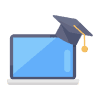
ONLINE TRAINING
- Instructor-led Online Training
- Experienced Subject Matter Experts
- Approved and Quality Ensured Training Material
- 24*7 Leaner Assistance And Support

CORPORATE TRAINING
- Customized Training According to Requirements
- Instructor-Led Skill Development Program
- Ensure Maximum ROI for Corporates
- 24*7 Learner Assistance and Support
FAQ’s
What is The MB-800T00: Microsoft Dynamics 365 Business Central Functional Consultant course?
MB-800T00: Microsoft Dynamics 365 Business Central Functional Consultant is a course material designed to learn inventory, finance, logistics, supply chain operations, customer satisfaction management, Business Central set up and Integration& Automation and configuration, and implementation of Microsoft Dynamics 365 Marketing.
How hard is the MB-800 exam?
The difficulty level of the MB-800 exams entirely depends upon the prior knowledge and experience of the candidates. The learners who have good experience in Microsoft Dynamics 365 Marketing can find this exam moderate.
What are the prerequisites of this course?
Candidates should have knowledge of industrial terms, preferences, patterns, guidelines, and techniques and should have an operational and technical background with a basic understanding of Dynamics 365 Business Central. Candidates should have a foundational knowledge of financial, sales, sourcing, and inventory management and a basic understanding of the Business Central application‘s responsibilities with respect to the Microsoft 365 and Dynamics 365 suites of applications.
How to Qualify Microsoft Dynamics 365 Business Central Functional Consultant MB-800 Exam?
Candidates should undergo the exam patterns and objectives and practical knowledge and understanding of Microsoft Dynamics 365 Business Central. With the help of Vinsys experts, candidates can gain the required knowledge; candidates can practice through practical training and exam-focused study materials. Vinsys provides examination-based study material to improve candidates’ understanding and help them clear the MB-800 examination.
What are the benefits of taking this course?
After completing the training, candidates will be able to configure and implement finance, inventory, sales, and operations applications using Microsoft Dynamics 365.
It can help candidates gain expertise in Microsoft Dynamics 365 and apply the skills and knowledge in real-life scenarios.
What are the job opportunities after completing the course?
Job opportunities after the completion of this course may help you get the roles such as Business Central Functional Consultant Associate and Manager Business Administration, Finance operations consultant, and more.
What is the duration of this course?
The course has duration of 4 days (32 hours).
Why is Vinsys best for taking the MB-800T00 course?
Vinsys is a renowned training partner with a track record of offering top-notch IT training. Our experts and skilled trainers ensure learner's knowledge and understanding with full-equipped learning materials. A complete, well-structured course material and training covers all the topics related to MB-800T00: Microsoft Dynamics 365 Business Central Functional Consultant Associate.
Why Vinsys

Reviews
After completing the MB-800T00 course with Vinsys, I gathered the knowledge I was searching for. It was an exceptional learning framework that will help me thrive in my professional life; I would definitely recommend this course to candidates who intend to be Business Central Functional Consultant Associate.
The MB-800T00 training course proved immensely beneficial for my team members. It is indeed a very comprehensive and relevant course. Considering the requirements that we had while searching for this course, Vinsys certainly deliver apt training and assistance. The technical specialists provided a great learning experience to my team members with participatory and action-oriented efforts. I want to extend my sincere thanks to Vinsys’ experts for their endeavors.


