Microsoft Windows 11 Supporting And Troubleshooting : 55342 Course Overview
Supporting and Troubleshooting Windows 11 is a 4- day ILT course consisting of 11 modules. The course aims to provide you with knowledge and skill development to support the troubleshooting of Windows 11 computers. It will help you better support Windows Server Active Directory Domain. You will learn about Windows 11 in the course, along with Active directory features and troubleshooting, and get a clear picture of troubleshooting windows through extensive lab sessions. Configuring Windows 11 devices using Group Policy and performing system recovery will help you in your organization.
Loading...
Objectives
- Troubleshoot startup issues
- Perform a system recovery
- Administer Windows 11 devices
- Learn troubleshooting methodology for windows 11.
- Resolve hardware and drivers’ issues.
- Implement remote connectivity.
- Configure windows 11 systems using Group Policy.
- Maintain various windows 11 devices.
Audience
- Desktop support technicians related to windows 11, cloud services, networking hardware, and devices.
- IT professionals
- Computer users
- Having responsibilities and knowledge about activation, performance, and user state.
Prerequisites
To enroll in the course, you need to know:
- Networking Fundamentals.
- Windows server fundamentals.
- Public Key Infrastructure components.
- Microsoft active directory domain services principles.
- Microsoft Windows client essentials.
Course Outline
Module 1 – Introducing Windows 11
- Overview of Windows 11
- New features in Windows 11
- Highlight significant changes from Windows 10
- Brief overview of UI changes
- Includes overview of system architecture, including both Linux and Android subsystems
- Troubleshooting installation and deployment
- Overview of required hardware, identifying differences from Windows 10
- Describe common reasons why devices cannot upgrade to Windows 11
- Recommendations for typical troubleshooting procedures
- Introduction to troubleshooting tools
- Task Manager
- Resource Monitor
- Performance Monitor
- Review of revised Settings app
Module 2 – Administering Windows 11 Remotely
- Overview of administration tools
- Using Remote Desktop
- Using Quick Assist
- Using Windows Admin Center
- Introduction to Windows PowerShell
- Remoting with Windows PowerShell
- Enabling PowerShell Remoting
- Trusted hosts
- Introduction to provisioning
Module 3 – Troubleshooting startup and performing system recovery
- Overview of the Windows 11 Recovery Environment
- Configuring the Registry
- Troubleshooting startup settings
- Recovering BitLocker-protected drives
- Troubleshooting OS service Issues
- Recovering a computer
Module 4 – Troubleshooting devices and device drivers
- Overview of hardware troubleshooting
- Group Policy settings than can control/inhibit hardware installation
- Troubleshooting device driver failures
Module 5 – Configuring and troubleshooting network connectivity
- Identifying incorrectly configured network and TCP/IP settings
- Overview of IPv4 subnet addressing to help identify incorrectly configured devices
- Determining Network Settings
- Troubleshooting network connectivity
- Troubleshooting name resolution
- Overview of remote access
- Troubleshooting issues with VPN connectivity
Module 6 – Troubleshooting Group Policy
- Overview of Group Policy
- Resolving client-configuration failures and GPO application issues
Module 7 – Configuring and Troubleshooting Security Settings
Overview of:
- Secure Boot, Trusted Boot, Measured Boot
- UEFI settings
- TPM requirements
- Implementing network security with Windows Defender Firewall and Windows Defender Firewall with Advanced Security
- Implementing Credential Guard, Exploit Guard, and Application Guard
- Configuring Windows Hello
- Troubleshooting sign-in issues
Module 8 – Configuring and Troubleshooting User State
- Troubleshooting the application of user settings
- Configuring and troubleshooting UE-V
- Configuring and troubleshooting Folder Redirection
Module 9 – Configuring and Troubleshooting Resource Access
- Troubleshooting file permissions issues
- Troubleshooting issues with printers
- Performing File Recovery in Windows 11
Module 10 – Troubleshooting applications
- Troubleshooting desktop apps
- Managing Universal Windows apps
- Overview of Application Control
- Troubleshooting AppLocker Policy application
- Troubleshooting application compatibility Issues
- Configuring Kiosk mode
Module 11 – Maintaining Windows 11
- Monitoring and troubleshooting Computer Performance
- Overview of Windows Update
- Configuring Windows Update for Business
- Troubleshooting Windows updates
Choose Your Preferred Mode
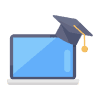
ONLINE TRAINING
- Instructor-led Online Training
- Experienced Subject Matter Experts
- Approved and Quality Ensured Training Material
- 24*7 Leaner Assistance And Support

CORPORATE TRAINING
- Customized Training Across Various Domains
- Instructor-Led Skill Development Program
- Ensure Maximum ROI for Corporates
- 24*7 Learner Assistance and Support
FAQ’s
What is the course duration?
The course duration is 4 days (32 hours).
When does class start/end?
Classes are available in two slots. One is from 9:00 am to 5:00 pm, and the second is from 12:00 pm to 8:00 pm.
Does the course include lab sessions?
Yes, lab sessions are included in the course.
Do Vinsys offer career/course guidance?
Yes, we offer career/course guidance to enrolled learners.
Is this course suitable for beginners?
Yes, this course is suitable for beginners, intermediate and advanced professionals.
Why choose Vinsys for this course?
High-quality education with regular tests, mock practice sessions, hands-on-trainings, and instructor-led courses provides an extensive support while learning.
Will I get access to the course material after completion of the course?
You will get access to the pdf and other course material even after the course completion. However, access to class recordings is limited only to the course duration.
Do Microsoft courses come with post-lab access?
Yes, post-lab access ranges from 30 to 180 calendar days after completing the course.
What languages are used to deliver training?
Microsoft courses are conducted in English.
Why this course is beneficial for you?
Supporting and Troubleshooting Windows 11 will help you in professional development by ensuring expertise in different aspects of Windows 11.
Why Vinsys

Related Courses For You
Reviews
My team was able to troubleshoot windows successfully after completing sessions. The lab sessions gave them the idea of the real-world scenario related to Windows 11 and its management. The same has helped me in creating a knowledgeable environment at the organization. Thanks, Vinsys!
I had a wonderful learning experience. The expert-led course is an added advantage. I struggled to understand a few concepts, and the experts were available to solve my queries. Extremely thankful to Vinsys!


