VMware vSphere: Design [V7] Course Overview
Our vSphere: Advanced Administration [v7] training course is a 5-day course designed for students who have working experience on Linux or Microsoft Windows operating systems and require candidates to complete the VMware vSphere: Optimize and Scale [V7] course.
This workshop enhances your VMware administration skills and knowledge by covering in-depth topics. It does not provide guided step-by-step instructions, instead, the training uses scenario-based lab exercises. With the help of references and suggested documentation provided, you will have to analyze tasks, research, and assume the required solution.
Approximately 90% of the class is taught through labs and is application-focused. This advanced administration course is in alignment with the objectives of the VMware Certified Advanced Professional Data Center Virtualization Deploy exam.
Product Alignment
• VMware ESXi™ 7
• VMware vCenter Server
Loading...
Objectives
This VMware vSphere: Design [V7] course training course will help you gain the following skills:
- Identify the business objectives for the vSphere environment
- Identify business requirements, constraints, assumptions, and risks for all layers in the vSphere environment
- Apply a framework to a design
- Analyze design choices and best-practice recommendations
- Create a design that ensures availability, manageability, performance, recoverability, and security
- Design the core management infrastructure for an enterprise
- Design the virtual data center for an enterprise
- Design the compute infrastructure for an enterprise
- Design the storage and networking infrastructures for an enterprise
- Design virtual machines to run applications in a vSphere infrastructure
- Design security, manageability, and recoverability features for an enterprise
Audience
This VMware vSphere: Design [V7] course training is ideal for:
- Experienced system integrators and consultants responsible for designing and deploying vSphere environments
Eligibility Criteria
Candidates applying for the VMware vSphere: Design [V7] course must have completed these courses:
- VMware vSphere: Install, Configure, Manage [V7]
- VMware vSphere: Optimize and Scale [V7]
Course Outline
Introduction to VMware vSphere: Design [V7]
- Introductions and course logistics
- Course objectives
Infrastructure Assessment
- Follow a proven process to design a virtualization solution
- Define customer business objectives
- Gather and analyze business and application requirements
- Document design requirements, constraints, assumptions, and risks
- Use a systematic method to evaluate and document design decisions
- Create a conceptual design
Core Management Infrastructure
- Determine the number of VMware vCenter® Server ApplianceTM instances to include in a design
- Choose the appropriate single sign-on identity source
- Choose the time synchronization method
- Choose methods to collect log files and ESXi core dumps
- Design a vCenter Server deployment topology that is appropriate for the size and requirements of the data center
Virtual Data Center Infrastructure
- Calculate total compute capacity requirements for a virtual data center
- Create a virtual data center cluster design that meets business and workload requirements
- Evaluate in the virtual data center the use of several management services, such as VMware vSphere® High Availability and VMware vSphere® Distributed Resource Scheduler™
- Evaluate the use of resource pools in the virtual data center design
Compute Infrastructure
- Create a compute infrastructure design that includes the appropriate ESXi boot, installation, and configuration options
- Choose the ESXi host hardware for the compute infrastructure
Storage Infrastructure
- Calculate storage capacity and performance requirements for a design
- Evaluate the use of different storage platforms and storage management solutions
- Design a storage platform infrastructure and storage management architecture that meets the needs of the vSphere environment
Network Infrastructure
- Evaluate the use of different network component and network management solutions
- Design a network component architecture that includes information about network segmentation and virtual switch types
- Design a network management architecture that meets the needs of the vSphere environment
Virtual Machine Design
- Make virtual machine design decisions, including decisions about resources
- Design virtual machines that meet the needs of the applications in the vSphere environment and follow VMware best practices
Infrastructure Security
- Make security design decisions for various layers in the vSphere environment
- Design a security strategy that meets the needs of the vSphere environment and follows VMware best practices
Infrastructure Manageability
- Make lifecycle management, scalability, and capacity planning design decisions that adhere to business requirements
- Design lifecycle management, scalability, and capacity planning strategies that meet the needs of the vSphere environment and follow VMware best practices
Infrastructure Recoverability
- Make infrastructure recoverability design decisions that adhere to business requirements
- Design an infrastructure recoverability strategy that meets the needs of the vSphere environment and follows VMware best practices
Choose Your Preferred Mode
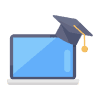
ONLINE TRAINING
- Instructor led Online Training
- Experienced Subject Matter Experts
- Approved and Quality Ensured training Material
- 24*7 learner assistance and support

CORPORATE TRAINING
- Customized Training Across Various Domains
- Instructor Led Skill Development Program
- Ensure Maximum ROI for Corporates
- 24*7 Learner Assistance and Support
FAQ’s
Why should I attend VMware vSphere: Design [V7] course at Vinsys?
This VMware training from Vinsys is in alignment with the latest industry technical standards and teaches everything related to troubleshooting the VMware environment. Moreover, the technically proficient trainers use a specific pathway that guides you to learn the in-depth functionalities of the troubleshooting tools with extensive hands-on training sessions.
Why learn VMware vSphere: Design [V7] course?
Design solutions are essential to developing a manageable, scalable, and secure virtualization infrastructure. With this training, you learn the skills to design a VMware vSphere 7 virtual infrastructure. Vinsys has world-class trainers and proven subject matter expertise to provide you with the best learning experience for VMware vSphere. It gives your profile an instant boost and empowers you to explore more rewarding job opportunities.
Are VMware vSphere certifications worth in 2022?
Since virtualization is already ruling the entire globe, the VMware platform is here to stay and grow eventually. A network that allows quick scaling-up without compromising on efficiency is every organization’s priority. With a set of certifications that validate your skills in the VMware environment, your career is bound to take giant leaps in 2022 and beyond.
What is the cost of the VMware vSphere: Design [V7] certification course?
The VMware vSphere: Design [V7] course costs $2,775. Our training prices for each course at different times may differ. Please get in touch with our learning coordinators for more details on the course pricing and discounts.
What’s the need for VMware vSphere?
vSphere provides you scalability, application support, ease of use, and unmatched performance within your budget frameworks. The virtualization platform provides the lowest ownership cost while also supporting the biggest, scale-up, performance, and availability for any application.
What hardware requirements do I need to learn VMware on my system?
ESXi 7.0 requires a RAM of at least 16 GB to run VMware on your system. To support 64-bit virtual machines, support for hardware virtualization (Intel VT-x or AMD RVI) must be enabled on x64 CPUs.
What if I have more queries about this course?
In case, you have more queries about the certification, please connect with us or write to us at training.us@vinsys.com
Why Vinsys

Reviews
It was a good experience with Vinsys. Since I have already taken 2 of my earlier VMware courses with them, was pretty sure of the trainer’s expertise on the subject. You get a lot of exposure to hands-on labs and exam guidance.
They have good, knowledgeable trainers and official courseware that’s delivered using precise, simple but effective methods. You can trust Vinsys for VMware training and certification.


![VMware vSphere: Design [V7] Training Course](/_next/image?url=https%3A%2F%2Fvinsys.com%2Fstatic%2Fmedia%2Fvmwarevsphere.jpg&w=256&q=75)